Production Optimized GCode
时间:2012-08-09 17:05 来源:未知 作者:admin 阅读:次
|
Create account or Sign in Main
Friends Development
Brought to you by: Production Optimized GCode  Pulley Printing Guidelines 1. 608 bearing must snugly fit into the pulley. Not too loose, not impossible to push in. 2. Always use a raft. Warping on a pulley basically ruins it. 3. Build pulleys one at a time. The outside surface of the pulley should be smooth and relatively free of blobs. I've been printing tons of pulleys for the MakerBot kits and just recently I discovered a way to seriously streamline the production. It's so easy and saves almost 5 minutes with each build. Awesome! Basically I've just edited the GCode to take out all of the warm-up and test extrusion stuff. Instead of having to manually move the z-stage down after every build we'll have it go to a known location (in this case 0,0,20) at the end of the build and then move back to 0,0,0 before it starts the next one. You'll first want to get rid of G0 Z15 (Move up for test extrusion) ...G04 P5000 (Wait 5 seconds)M101 (Extruder on, forward)G04 P5000 (Wait 5 seconds)M103 (Extruder off)M01 (The heater is warming up and will do a test extrusion. Click yes after you have cleared the nozzle of the extrusion.) This is all the code that tells the extruder to move up and do a test extrusion. Then, because we're no longer going to start the build with the extruder at (0,0,0), we'll let it know that it is instead at (0,0,20). The command G92 defines the absolute zero point. We can modify G92 X0 Y0 Z0 (You are now at 0,0,0) to look like: G92 X0 Y0 Z20 (You are now at 0,0,20) The start code should look something like this: (homing routing)M104 S220 T0 (Temperature to 220 celsius)G21 (Metric FTW)G90 (Absolute Positioning)G92 X0 Y0 Z20 (You are now at 0,0,20)(You have failed me for the last time, MakerBot)M108 S255 (Extruder speed = max)M6 T0 (Wait for tool to heat up)G0 Z0 (Go back to zero.)(end of start.) Now we need to modify the end code to have it keep the extruder hot after the build and bring the extruder to (0,0,20). You can get rid of both instances of M104 S0 at the end of the code. These just tell the extruder to cooldown and, assuming we're going straight into another build it'll just slow down transition time. The last two lines of the code should have a G91 command and a G1 command. G91 switches to a relative point system and the G1 just moves the z-stage and platform to the new location. In this case we don't want to move the platform with relative coordinates (G91) but with absolute coordinates (G90). So we can move the stages to (0,0,20) by replacing the last two lines of code with: G90G1 X0 Y0 Z20 F3300.0 Here's my Pulley Production GCode. BEFORE USING THE CODE BE SURE THAT THE Z-STAGE IS AT 20mm! otherwise the extruder will go crashing into the build platform when you start it. The best way to do this is to set nozzle just above the surface (as you'd normally do) and then just raise it up 20mm in the control panel. Then after the build all you'll have to do is scrape the object off, return the build platform and press build again (I like to clean off the nozzle as it's on its way down again). Here is a production-optimized version of the smaller 625 pulley. Same instructions, start 20mm above the build platform. (责任编辑:admin) 相关内容
最新内容
热点内容
|

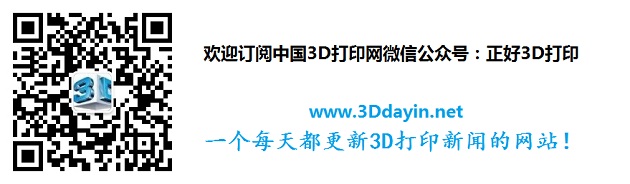
 创想三维亮相RAPID+TCT 20
创想三维亮相RAPID+TCT 20 嘉宾招募:联结海内外创新
嘉宾招募:联结海内外创新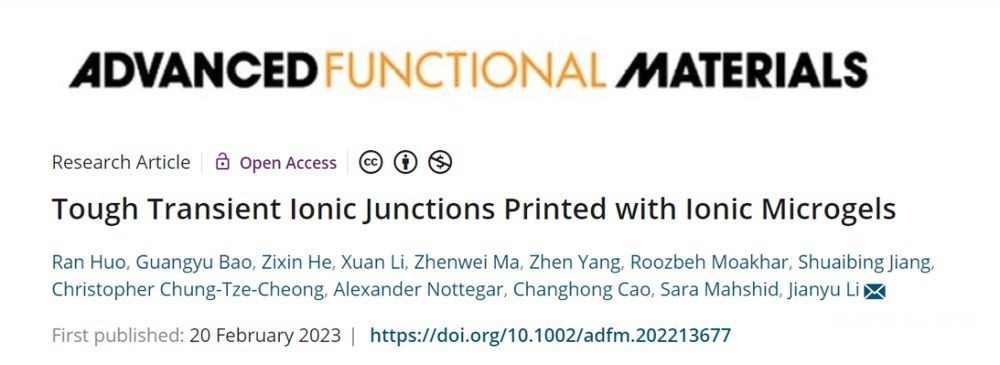 加拿大麦吉尔大学李剑宇团
加拿大麦吉尔大学李剑宇团 一“绿”到底,激发高质未
一“绿”到底,激发高质未 3D打印机选购指南 创想三
3D打印机选购指南 创想三 纵维立方超值优惠,至高立
纵维立方超值优惠,至高立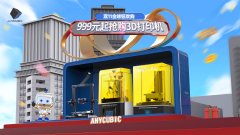 双11全球狂欢购,
双11全球狂欢购, 3D打印机Ender-3
3D打印机Ender-3  暑期畅玩季:一起
暑期畅玩季:一起 半价购机机会!纵
半价购机机会!纵 性价比超高!盘点
性价比超高!盘点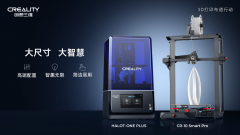 大尺寸 大智慧:
大尺寸 大智慧:

